Details
Add Blend 2 Camera PhotoshopFilters effect to your camera.
Add it to the Camera GameObject via the Components menu
CameraFilterPack > Blend 2 Camera > PhotoshopFilters
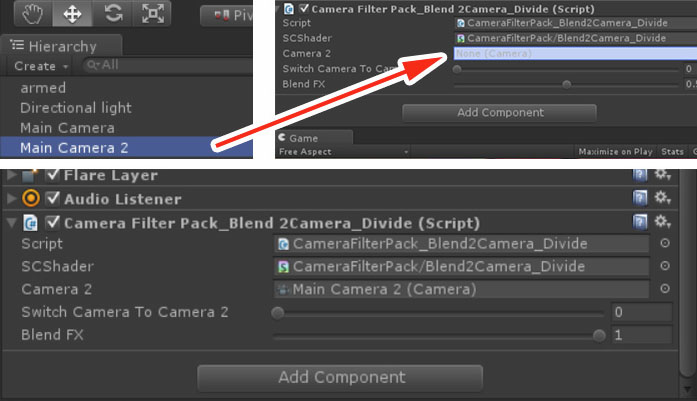
Property |
Range |
Default |
|---|---|---|
| SwitchCameraToCamera2 | 0f to 1f | 0f |
| BlendFX | 0f to 1f | 0.5f |
| Filters | Name |
|---|---|
| Photoshop | Darken, Multiply, ColorBurn, LinearBurn, DarkerColor, Lighten, Screen, ColorDodge, LinearDodge, LighterColor, Overlay, SoftLight, HardLight, VividLight, LinearLight, PinLight, HardMix, Difference, Exclusion, Subtract, Divide, Hue, Saturation, Color, Luminosity |
Manipulate Blend 2 Camera PhotoshopFilters by script
Example:
// Drag and Drop your Camera GameObject
// with the Blend 2 Camera PhotoshopFilters component
// to your current script on the CamFX_Blend 2 Camera_PhotoshopFilters field
public CameraFilterPack_Blend2Camera_PhotoshopFilters CamFX_Blend2Camera_PhotoshopFilters;
void Update()
{
CamFX_Blend2Camera_PhotoshopFilters.SwitchCameraToCamera2 = 0f;
}