Night Vision
Descriptions
Add an Night Vision FX to the current camera. Turn on or off the FX.
CameraPlay.NightVision_ON(NightVision_Preset Preset, float time);
CameraPlay.NightVision_ON(NightVision_Preset Preset);
CameraPlay.NightVision_ON(float time);
CameraPlay.NightVision_ON();
CameraPlay.NightVision_OFF(float Time);
CameraPlay.NightVision_OFF();
Parameters
| Name | Description | Value Description | Default |
|---|---|---|---|
| Time | Set the time effect in second | 1 = 1 Second | 1 Second |
| NightVision_Preset | See NightVision_Preset | Set NightVision_Preset | 1 Second |
NightVision_Preset
| Name | Value | Description |
|---|---|---|
| Night_Vision_FX | 0 | Standard Night Vision |
| Night_Vision_Classic | 1 | Classic Night Vision |
| Night_Vision_Full | 2 | Full Night Vision |
| Night_Vision_Dark | 3 | Dark View Night Vision |
| Night_Vision_Sharp | 4 | Sharpness Night Vision |
| Night_Vision_BlueSky | 5 | Blue SKy Night Vision |
| Night_Vision_Low_Light | 6 | Low Light Night Vision |
| Night_Vision_Pinky | 7 | Pinky Night Vision |
| Night_Vision_RedBurn | 8 | Red Burn / Blood Night Vision |
| Night_Vision_PurpleShadow | 9 | Purple Night Vision |
Example:
CameraPlay.NightVision_ON(3); // Turn on the NightVision FX with a fading-on of 1 second and the size of 8 pixel
CameraPlay.NightVision_OFF(2); // Turn off the NightVision FX with a fading-on of 0.5 second.
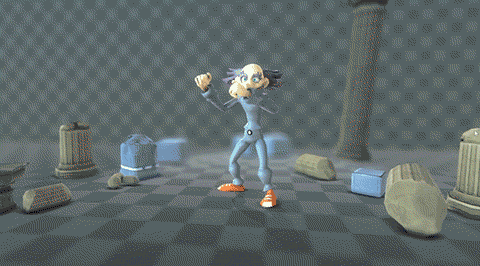
Note:
Due to the On/Off system, you can only use 1 Fx at the time.
Note:
The effect is set by default on the main camera, if you want to change the current camera us CameraPlay.CurrentCamera and select the new camera All the other effect will use the new current camera.